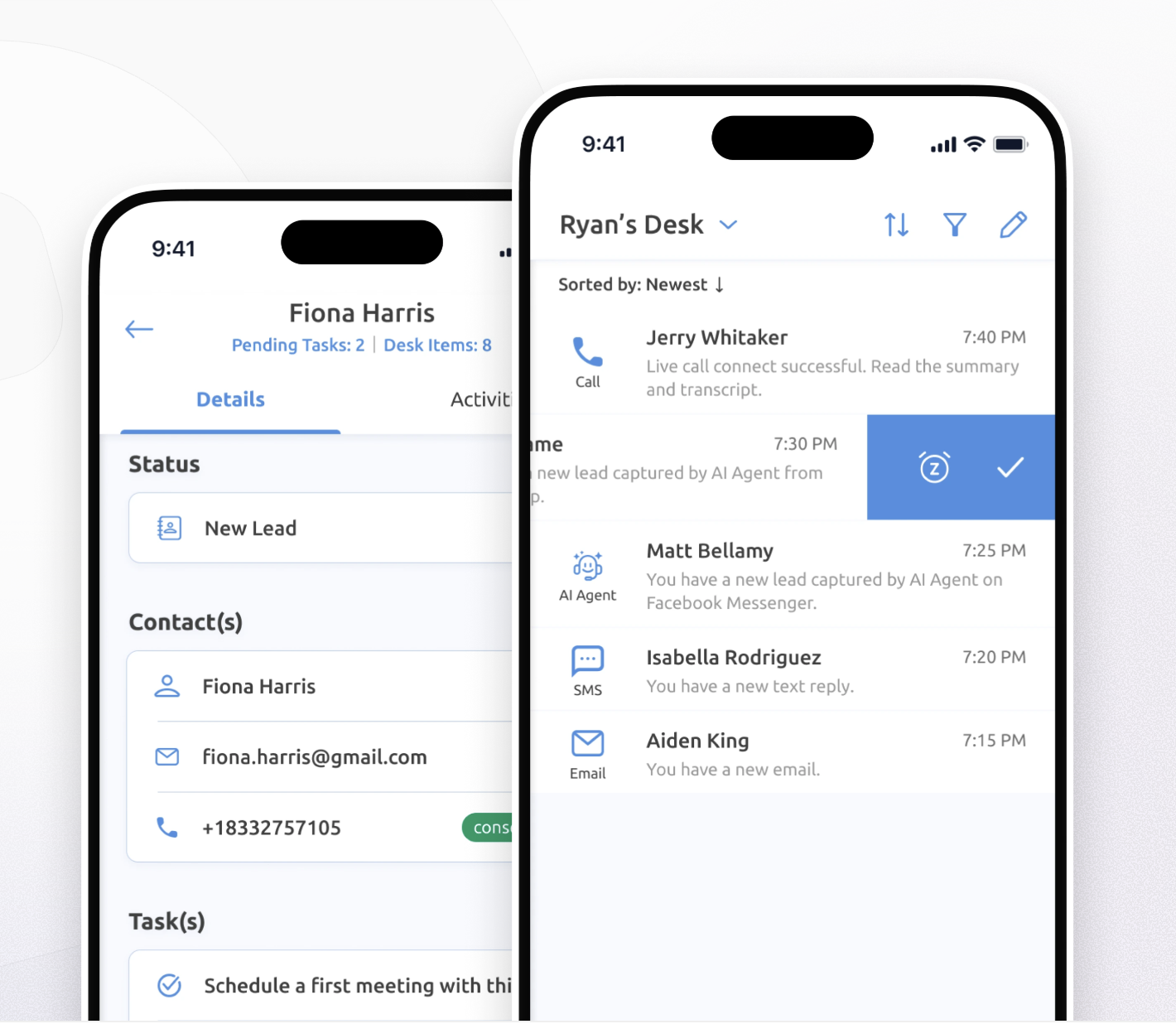
How to Download the Intaker Mobile App
Stay connected on the go. The Intaker mobile app lets you manage leads in real time, so you never miss an opportunity. Available for iOS and Android.
Running a law firm or service business doesn’t stop when you leave your desk. Calls come in after hours, leads send texts during lunch, and prospects reach out at unpredictable times. The Intaker mobile app makes sure you never miss those opportunities.
With the Intaker app on your phone, you can:
- Respond instantly to new chats and texts
- Get real-time push notifications for every new lead
- Send e-sign requests, assign tasks, and update lead pipelines
- Keep your team in sync, even when you’re on the move
Whether you’re in court, at a job site, or between client meetings, the Intaker app helps you stay connected and responsive without being tied to your computer.
For iOS (Apple Devices)
The Intaker app is available for iPhone and iPad users through Apple TestFlight.
Steps to Download on iOS
- Tap this link to open TestFlight: Download on TestFlight
- Follow the on-screen instructions to install TestFlight if you don’t already have it.
- Accept the Intaker invite inside TestFlight.
- Install the Intaker app and start using it right away.
For Android Devices
The Intaker app is available for Android users through Firebase App Distribution.
Steps to Download on Android
- Tap this link to open Firebase: Download on Firebase
- Sign in with the email address you provided to the Intaker team.
- Download and install the APK directly to your device.
- Open the app and log in to your Intaker account.
Stay Ahead of Every Lead
The Intaker mobile app gives you the flexibility to manage conversations, qualify leads, and book consultations wherever you are. Download it today and make sure no lead ever slips through the cracks.
.svg)










